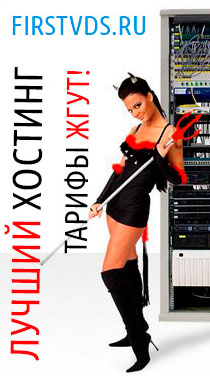Не отображается модуль на странице с joomsef joomla
Ответ от поддержки модуля joomSEF
Answer
This also applies to problems when correct modules are not showing or the correct menu item is not selected.This problem is most likely caused by incorrect Itemid set for SEO URL. You can control the way JoomSEF handles this variable using “Exclude source info”, “Reappend source info” and “Ignore multiple sources” options in configuration or with some options in extensions’ parameters.When using option Ignore multiple sources, you need to make sure, your SEO URL is stored with correct menu item id (Itemid value). In this mode, JoomSEF works in way that it detect the first link leading to given content item and uses the Itemid associated with it. In case, this link is not the menu link and it uses other Itemid than the corresponding menu item, then the SEF URL can be stored with “wrong” Itemid (other than you would like it to have). In such case, you need to use JoomSEF SEO URL editor/viewer, locate the SEF URL and change the Itemid manually. Then the modules associated with particular menu item and its id (Itemid) will show up correctly. After doing such changes, make sure to clear JoomSEF cache.
По сути проблема решается настройками опциями в jooSEF, но оказалось этого не достаточно, главное что бы в алиасе не присутствовали цифры, в моем случае были в конце. Отпишитесь если была другая проблема.
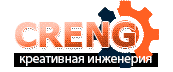
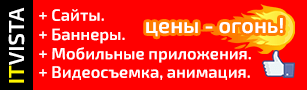

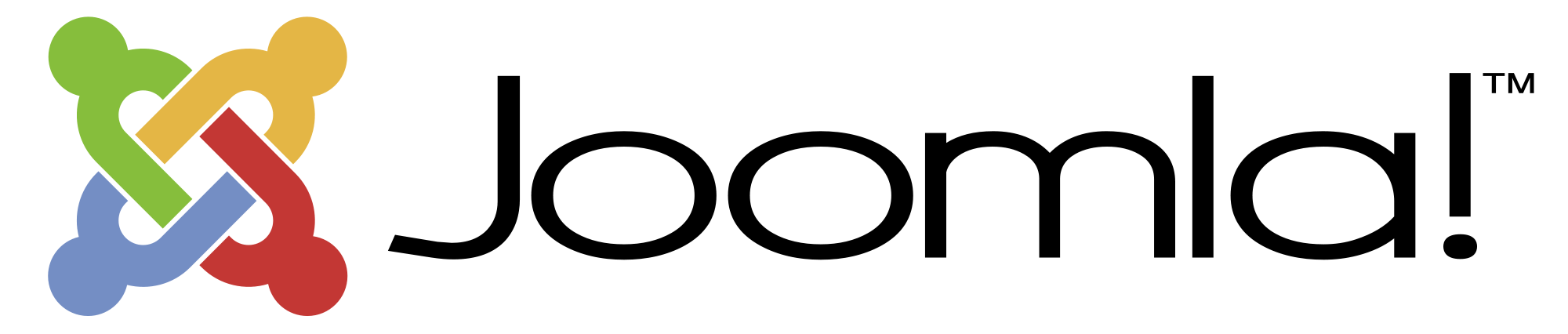
 Подпишись! =)
Подпишись! =)